PDFConvert is an all-in-one PDF converter software to create PDF, convert PDF, split PDF and join PDF.
It can also add watermark, passwords and restrictions to PDF files.
What's new: Command line program will close message window when conversion is complete.
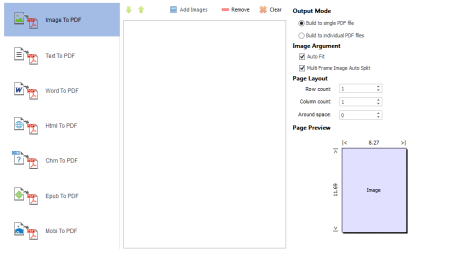
Create PDF from Word document, e-book document, HTML files, plain text and image files.
PDFConvert can also download website and convert it to PDF file.
Create PDF from Word document (RTF, DOC, DOCX), HTML document (HTM, HTML, XHTML, XML), e-book document (EPUB, DJVU, MOBI) and plain text (TXT).
Create PDF from image formats such as JPG, PNG, GIF, BMP, TIFF, TGA, ICO, PCX, JP2, WMF, EMF and CUR etc. Almost all the image formats on the market.
PDFConvert doesn't require Adobe Acrobat, Adobe Reader, Microsoft Office or Microsoft Word installed. PDFConvert doesn't rely on any print driver on your computer to create PDF.
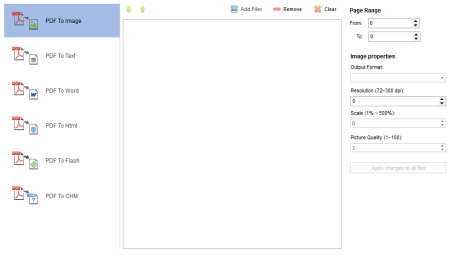
Convert PDF to Word document, e-book document, HTML files, plain text and image files.
PDFConvert can convert PDF files in batch mode to save time.
Convert PDF document to Word document (RTF, DOC, DOCX), HTML document (HTM, HTML, XHTML), e-book document (EPUB) and plain text (TXT).
Convert PDF to image formats such as JPG, PNG, GIF, BMP and TIF. Each PDF page will be saved as one individual image file.
PDFConvert can directly convert PDF secured by owner password. It will prompt to enter passwor if the PDF is secured by user password.
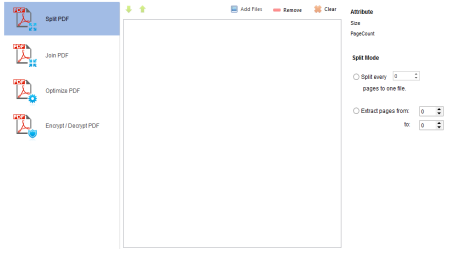
Extracts any specific pages from multi-page PDF file or join any numbers of PDF files into one multi-page PDF file.
Add or remove PDF user password, owner password and restrictions.
Extracts any specific pages from multi-page PDF file.
Join any numbers of PDF files into one multi-page PDF file.
Add user password, owner password and restrictions to PDF file.
Remove user/owner password and restrictions from PDF files.
Click here to check all PDFConvert software features.