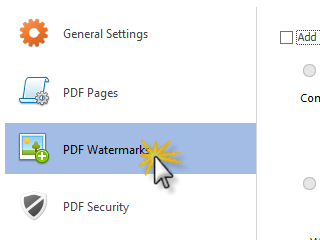Add PDF watermark
A watermark is text or an image that appears either in front of or behind existing document content, like a stamp. For example, you could apply a "Confidential" watermark to pages with sensitive information. You can add multiple watermarks to one or more PDFs, but you must add each watermark separately. You can specify the page or range of pages on which each watermark appears.
Unlike a stamp, a watermark is integrated into PDF pages as a fixed element. A stamp is a type of PDF comment, which others reading the PDF can open to display a text annotation, move, change, or delete.
You can add PDF watermark by our online program, PDFConvert desktop software or command line program.