Add PDF restrictions
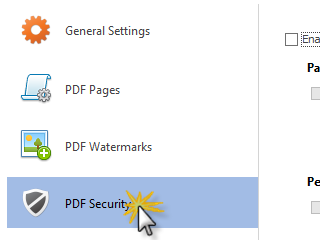
After installing PDFConvert software, click Start - Programs - PDFConvert - PDFConvert to run.
Click Toolbar Settings, Click the "PDF Security" button on the left.
select Enabled Password Encryption checkbox. Enter passwords to open document or passwords to edit document, select PDF restriction options, choose encryption algorithm from 40-bit, 128-bit AES and 128-bit ARC-FOUR. Leaving this page will save settings.
PDFConvert will set password and add restrictions to the PDF file when a PDF file is created from image files or documents.
The password to open PDF is called user password. The user password encrypts the PDF file and requires password cracking to defeat, with difficulty depending on password strength and encryption method. It is potentially very secure. The password to set PDF restrictions is called owner password. The owner password does not encrypt the file, and instead relies on client software to respect these restrictions, and is not secure.
Continue to next step: Command Line
