Select document type
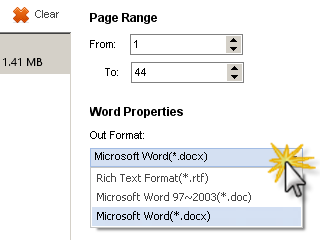
After installing PDFConvert software, click Start - Programs - PDFConvert - PDFConvert to run.
You can choose output document type after adding PDF files into list. For example: If you want to convert PDF to Word document, you can choose output from "Rich Text Format (*.rtf)", "Microsoft Word 97-2003 (*.doc)" and "Microsoft Word (*.docx)".
Here lists the output document type and document extended name that PDFConvert supports.
Supported Document formats |
|
|---|---|
| Document Type: | Document Extended Name: |
| Hypertext Markup Language | *.HTML |
| Image Files | *.JPG; *.TIF; *.BMP; *.PNG; *.WMF; *.GIF and more |
| Word Document | *.DOC; *.DOCX |
| Rich Text Format | *.RTF |
| Electronic Publication | *.EPUB |
| Plain Text | *.TXT |
| Flash File | *.SWF |
After selecting output document type, click Convert Now! button to start converting.
Continue to next step: Convert PDF
